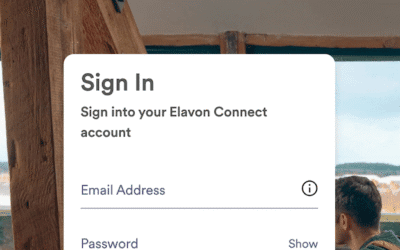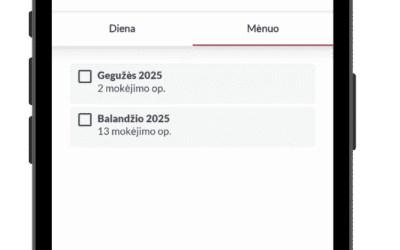A refund can be performed directly from the app. The customer’s original card or smart device should be used to refund the transaction.
Steps
- Enter the main menu by tapping the button shown below.
- Enter the Receipts menu
- Tap the transaction you would like to refund
- Tap the Refund button
- Enter the same password you use to login to the app with
- Optionally, offer a receipt to the customer