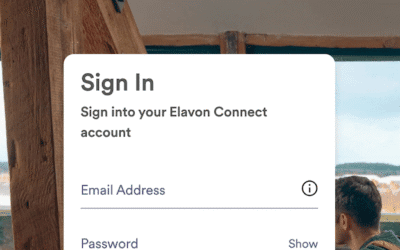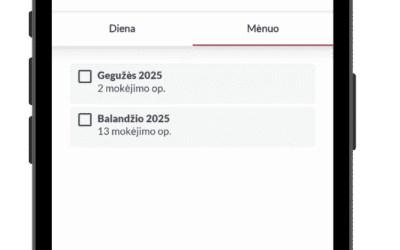A transaction reference is convenient for recording an order number, product names, description, customer name, or any other piece of text you want associated with the transaction. You will se the reference displayed in on the receipt, in your activity view and on your exported CSV reports.
Steps
- Enter the main menu by tapping the button shown below.

- Enter the Transaction parameters menu

- Enable the Transaction reference entry setting using the toggle switch as shown

- Enter Reference: You may now optionally enter a transaction reference before processing the payment.