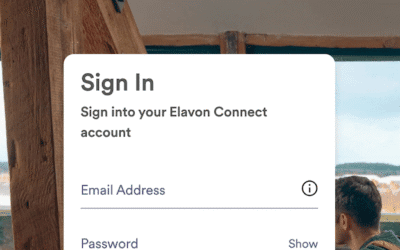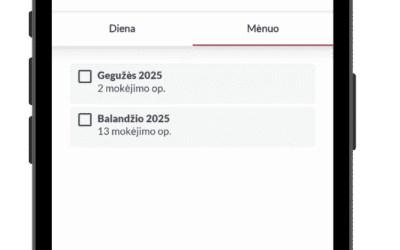👋 Welcome!
The Market Pay Hub lets you view detailed info on every transaction processed through KasaPay’s payment solutions.
Note: For now, the portal is in English language only. We endeavor to provide the system in Lithuanian as soon as possible.
Getting Access
Access to the portal is granted on request. We first grant access to an authorised person in your company who acts as the administrator for your company’s users.
If you require access please email [email protected]
✅ Accepted Transactions
Here’s what you’ll find under Transactions > Accepted:
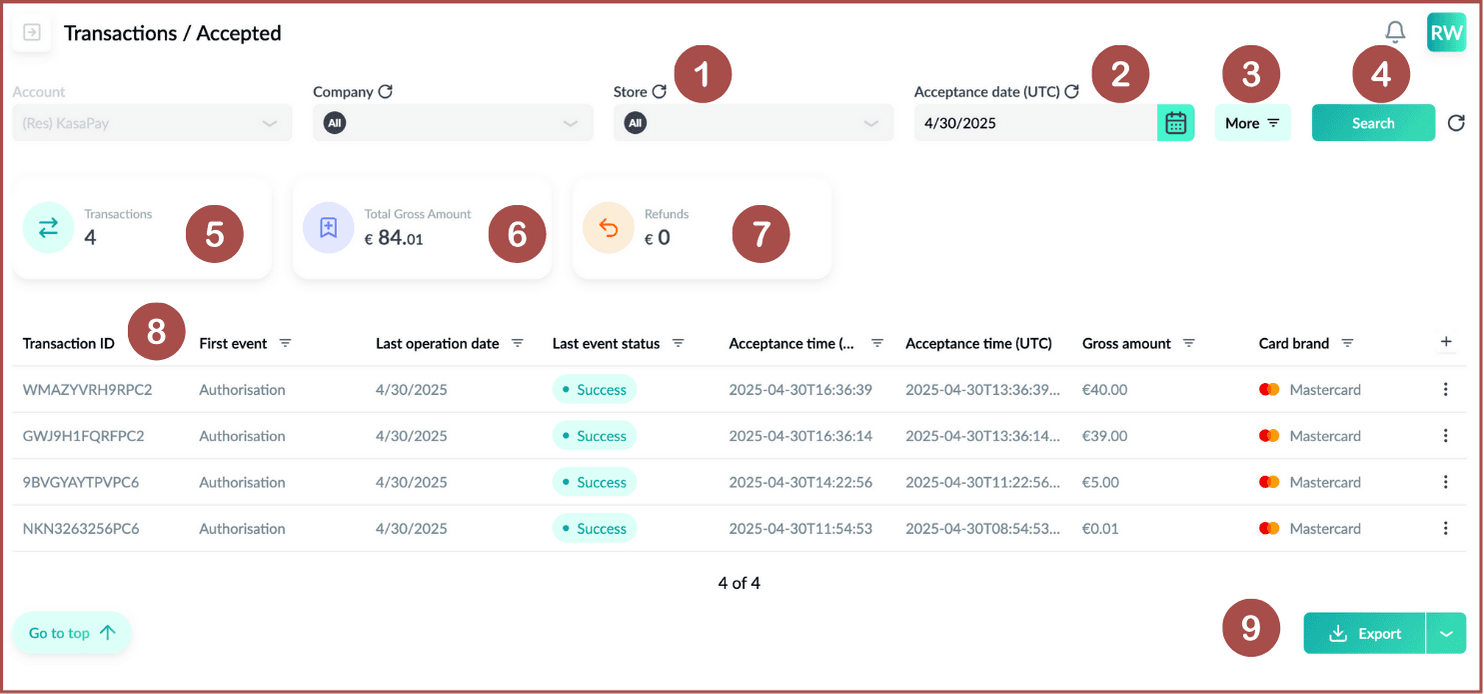
- Store selection – if you have multiple stores you can select one or all of them here to filter the visible data.
- Acceptance Date: select a single date, a range of dates or preset ranges.
- More Filters: Deep dive into more advanced filters with finer precision.
- Search: Apply the filters you’ve selected and show the data accordingly.
- Transactions Total: This is the exact number of transactions for the selected filters/search criteria.
- Total Gross Amount: This is the total amount of the filtered transactions taking into account accepted and refunded transactions if applicable.
- Refunds: Total refunded for the selected filters.
- Data tables: The actual transactions broken down as:
- Transaction ID: Unique ID of the transaction. You’ll find this on the receipt, in the app, etc.
- First event: Transactions can contain multiple events. This is typically an autorisation.
- Last operation date: If multiple events occurred, this is the last event date
- Last event status: The status of the most recent event. Success or Failed.
- Acceptance Date/Time (local)
- Acceptance Date/Time (UTC)
- Gross amount – the amount paid by the cardholder.
- Card brand – Visa, Mastercard, etc.
- Export button: Export the currently filtered data in Excel (XLS), Comma Separated Values (CSV) or PDF.
🔌 Want API Access?
You can also connect directly to this transaction data via API. Just get in touch with us.