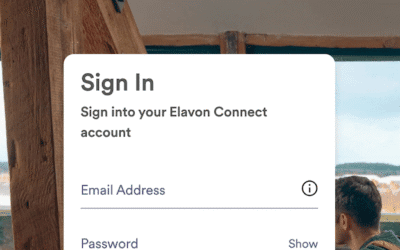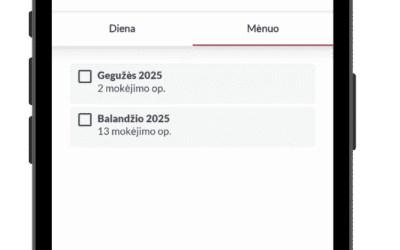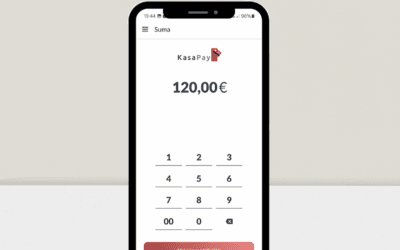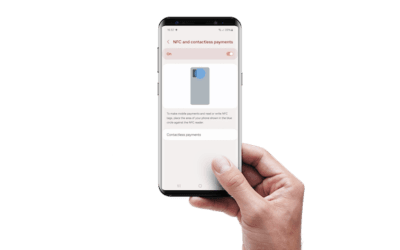Elavon is one of KasaPay's trusted partners. When one use KasaPay's service, your transactions...
KasaHelp
All customer support articles and sub-categories under this.
Transaction Reporting with Market Pay Hub
👋 Welcome! The Market Pay Hub lets you view detailed info on every transaction processed through...
Viewing and Downloading Transaction Reports (In App)
For accounting, reconciliation and analysis, you can view, filter and download your transactions...
Processing a Refund
A refund can be performed directly from the app. The customer's original card or smart device...
Adding a Transaction Reference
A transaction reference is convenient for recording an order number, product names, description,...
Accepting Contactless Payments With PIN Code
Before starting, ensure you have the app open and on the screen as shown in step 1 below. Steps...
Accepting Contactless Payments Without PIN Code
Before starting, ensure you have the app open and on the screen as shown in step 1 below. Steps...
Where should I tap the customer’s card on my phone to take a payment?
💳 To accept a payment, have the customer tap their card near the top-back of your phone — that’s where the NFC reader is usually located.
💳 Can I Accept Payments Over the €50 Contactless Limit with SoftPOS?
With SoftPOS, you’re not limited by the standard €50 contactless cap. If a transaction exceeds the cardholder’s contactless limit (typically €50 in Lithuania), the customer will simply be prompted to enter their PIN—right on your phone or tablet.
Getting Started with Mobile Payments
Pre-requisites To use KasaPay Mobile Payments you require: An approved account - apply here A...