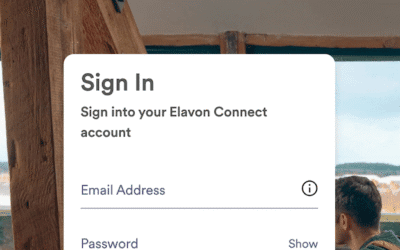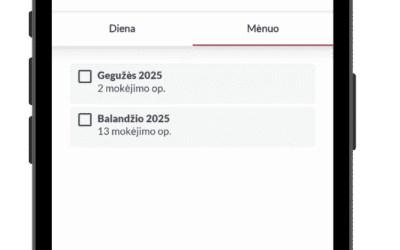The error ‘Connection Error’ is caused by various network or configuration issues.
Here are some troubleshooting steps:
1. Check Network Connection
-
Wi-Fi: Ensure the terminal is connected to the correct Wi-Fi network. Try restarting the router and the terminal.
-
Ethernet: If using a wired connection, check the cable and try a different port on the router.
-
4G: If using a SIM card, check the signal strength and restart the terminal.
2. Restart the Terminal
-
Power off the PAX terminal, wait 10–15 seconds, and turn it back on.
3. Check Internet Access
-
Try connecting another device to the same network to ensure the internet is working.
-
If using a corporate network, ensure that firewalls are not blocking the connection.
Still not working?
Send us your serial number using the form below and we’ll investigate.
The serial number (S/N) is usually printed on a sticker on the back of the device or under the battery (if removable). It is a combination of letters and numbers, often starting with “SN”.