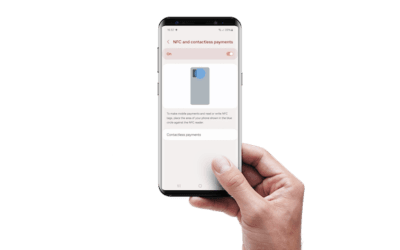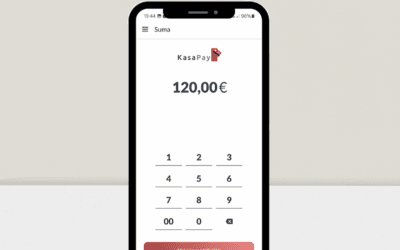Pre-requisites
To use KasaPay Mobile Payments you require:
- An approved account – apply here
- A username and password
- An Android smartphone or tablet with
- NFC enabled
- Android version 10 or later
- Internet connection (wifi or 4g/5g)
- Geolocation enabled
- Network-defined time zone and date
- Device can’t be rooted, running in debug or developer mode
Username and Password
After your application is approved, you will receive an email asking you to set a password. The email address you received this email on is your username.
Downloading the app
The app is available for download from the Google Play store. You will receive an email with instructions a a direct link.
Signing in
- Login (username) – enter the email address you received the welcome email on as your username
- Password – enter the password you created above.
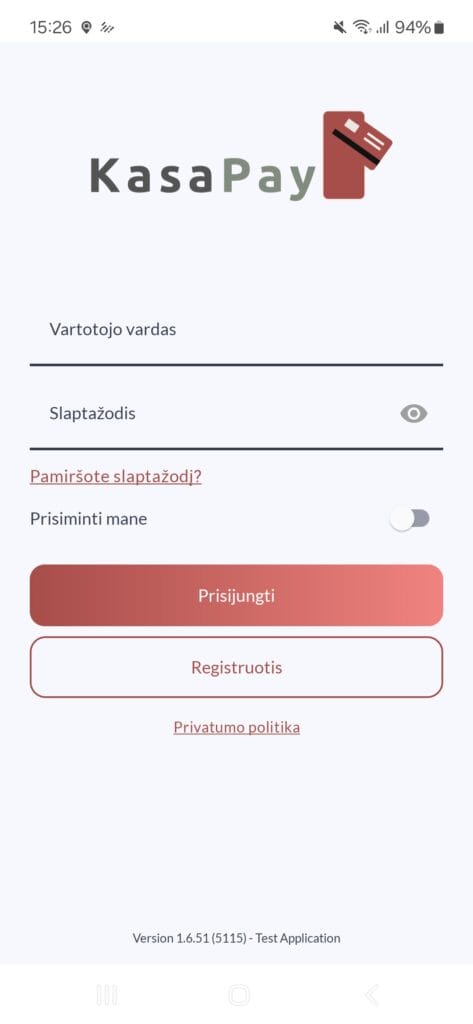
Location Permission
You must approve access to your location Data to be able to access the App. Select Approve then While Using the App. Granting access to your location data is a legal requirement as it helps us detect fraud & any suspicious activity.

Final Synchronisation
The app will syncs your relevant merchant data. Please be patient. It may take a minute or two but only happens once.