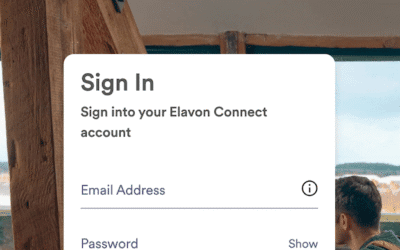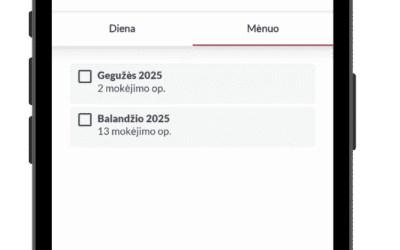The application process may take time due to regulatory requirements from our licensed partner. While we work to streamline this for our merchants, you can help by preparing your documentation in advance. Here’s what you’ll need to open a merchant account with one of our partners.
Business Documents
Merchant accounts can only be opened by businesses including sole traders.
Legal Entities
Two documents are required for all types of legal entities.
Electronic Certified Extract from the Register of Legal Entities
This is called ‘Juridinių Asmenų Registro Elektroninis Sertifikuotas Išrašas’ and is obtainable from Registru Centras. Find out how by clicking here.
Extract of Data on the Members of the Legal Entity (Shareholder Report)
This is called ‘Duomenų apie Juridinio Asmens Dalyvius Išrašas’ and is obtainable from Registru Centras. Fina out how by clicking here.
Sole Traders
In Lithuania, sole traders work under one of two methods. Find instructions how to download your certificate or license below.
Individual Activity Certificate
This is issued by VMI.
- Log in to Mano VMI
- On the main screen, click Dokumentai
- Click Individualios veiklos pažymos (Individual Activities)
- Click on the individual activity number under column Numeris
- When Generuoti individualios veiklos pažymą screen appears click Individualios veiklos pažyma
- Your certificate will download
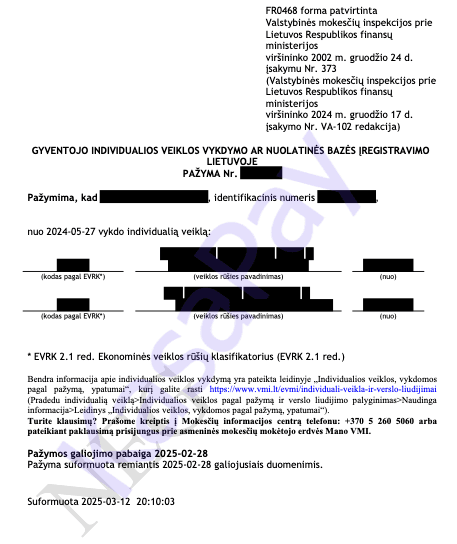
Sample: FR0468 Individualios Veiklos Vykdymo
Business License
This is also issued by VMI.
- Log in to Mano VMI
- On the main screen, click Dokumentai
- Click Verslo liudijimai (Business License)
- Click on the business license number under column Numeris
- When business license screen appears click Parsisiųsti button to download the license
- Your license will download
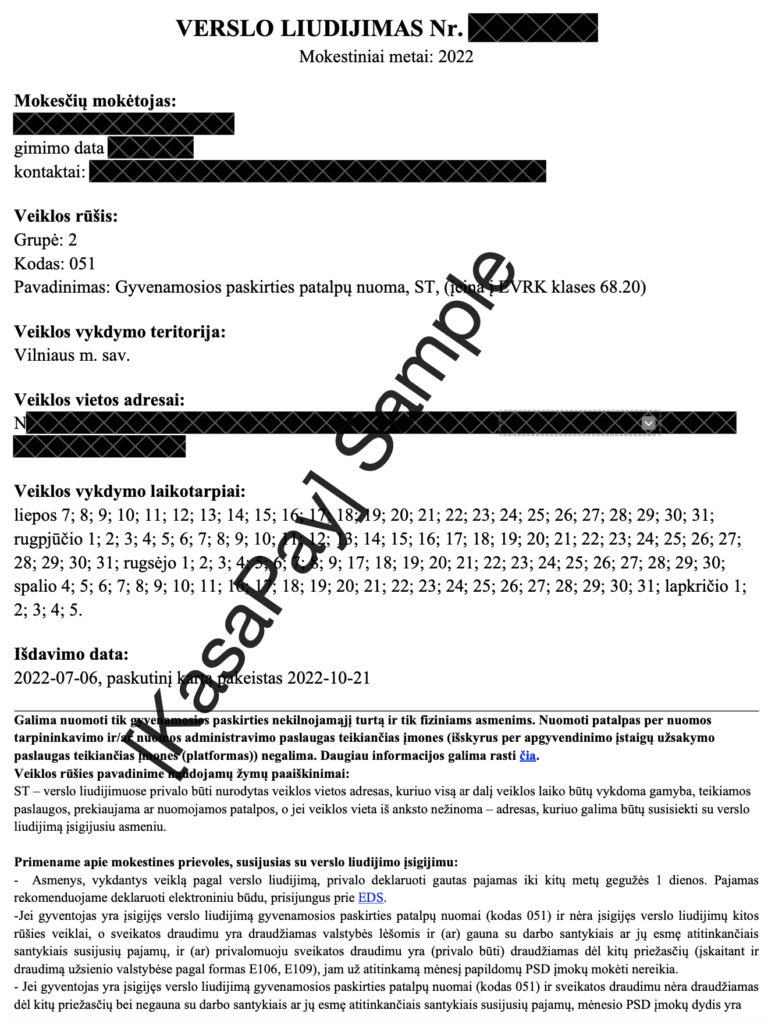
Sample: Verslo Liudijimas
Authorised Signatory Identification
These documents are required because they contain verified personal details, and they are issued by a government authority, making them a reliable source of identification.
You need to submit one of the following for the authorised signatory stated on the application.
Passport
A passport is a government-issued identification document that serves as proof of a person’s identity and nationality. It contains key information such as full name, date of birth, nationality, passport number, and an official photo.
Submit a clear, high-quality scan or photo of the passport’s photo page (the page with your photo, personal details, and passport number).
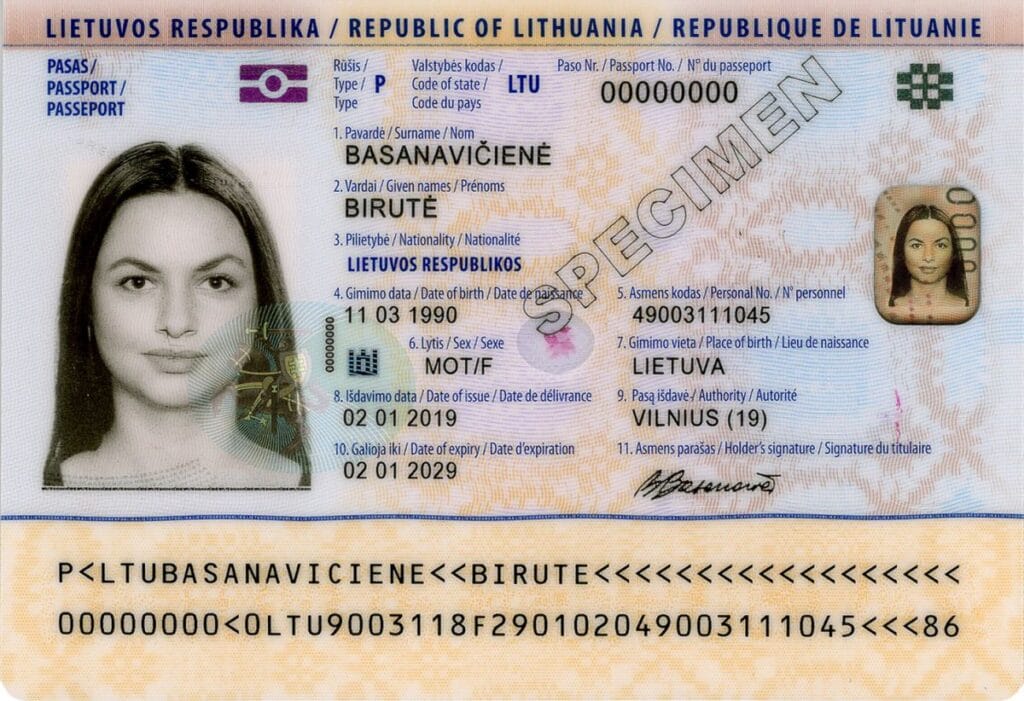
Sample: Pasas
National ID Card
A National ID Card is an official identity document issued by the government of your home country. In the EU, it is one of the most common forms of identification, as it provides both personal details and proof of nationality. National ID cards contain essential information such as full name, date of birth, photo, and unique identification number.
Submit a clear, high-quality scan or photo of the front and back of the National ID card.
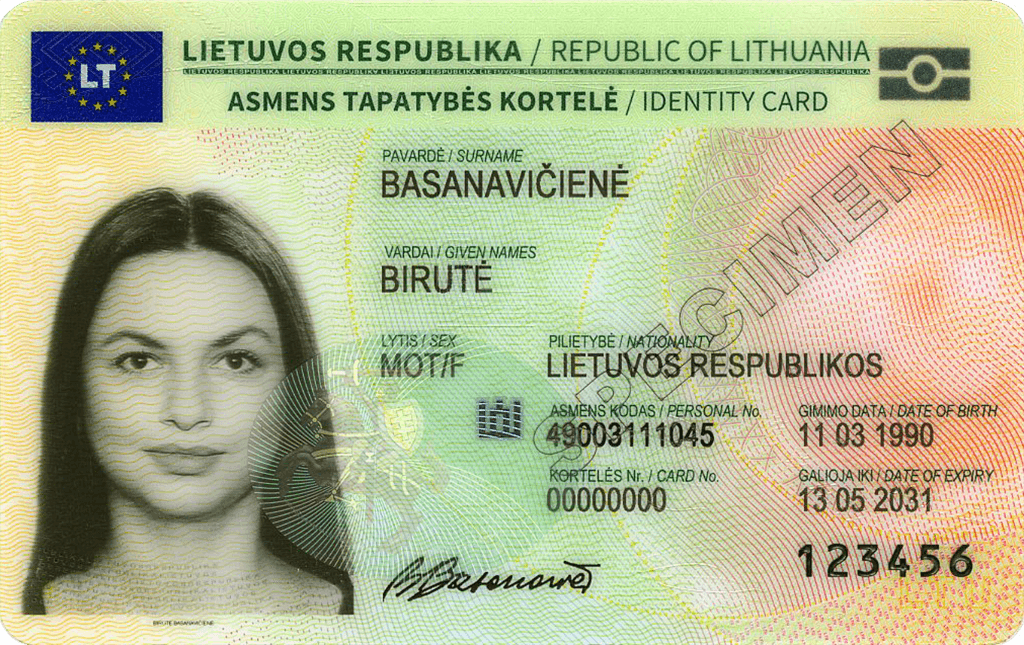
Sample: ID Front
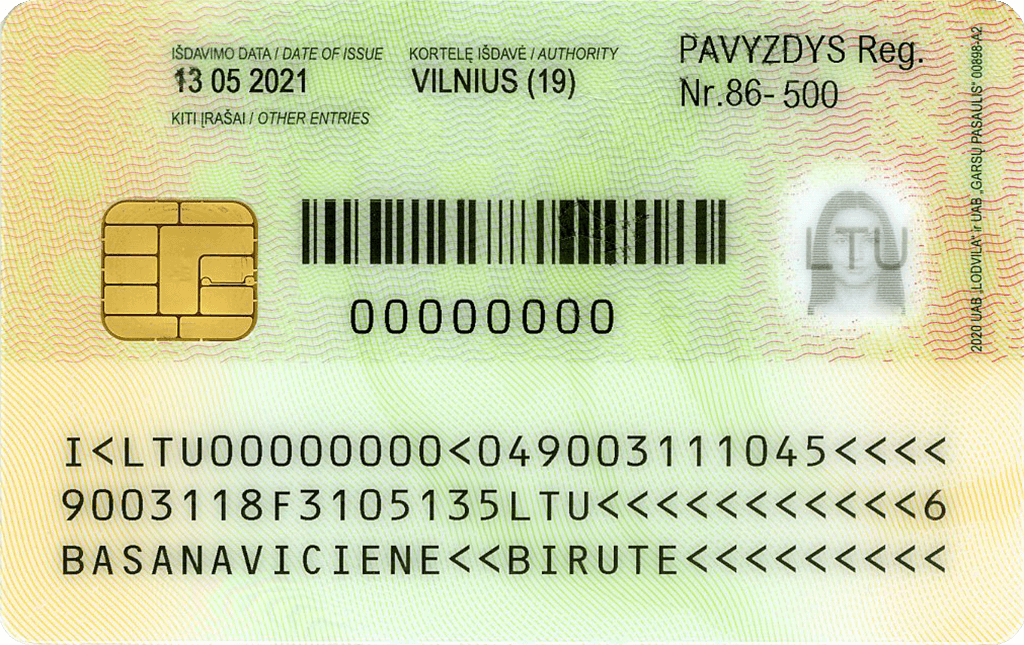
Sample: ID Rear
Residency Card (for non-EU Nationals)
For non-EU nationals, a residency card (also called a residence permit or a permit of stay) may be required. This card confirms the persons legal right to reside in an EU country and often contains personal details such as full name, date of birth, photo, and unique residency number.
Submit a clear, high-quality scan or photo of the residency card (both sides).
Bank Account Validation
Bank account validation is an essential part of the Anti-Money Laundering (AML) and Know Your Customer (KYC) processes, where our partner acquirers verify that the bank account provided on your application belongs to you or your company and is valid. This step is used to ensure that the customer’s financial activity is traceable, legitimate, and in compliance with regulatory requirements.
You need to submit one of the following. The IBAN should match your application.
Bank Account Confirmation
Revolut Business
- Open the Revolut Business app
- Ensure you’re on the Home tab
- Tap More > Statements > Account Confirmation
- Select your main account, today’s date and ‘signed and stamped’ option.
- Tap Generate and download
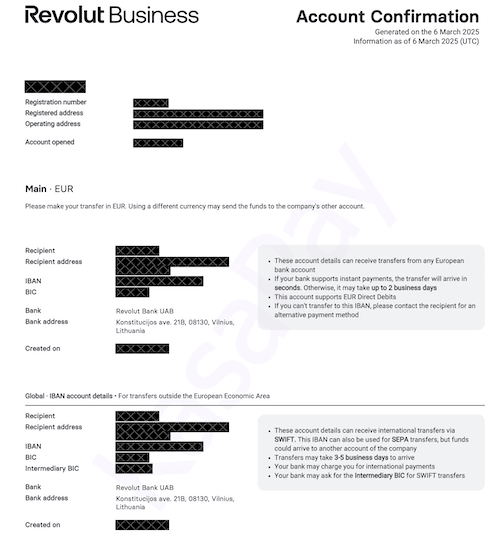
Sample: Bank Account Confirmation
Other Banks
- Online Banking: Some banks allow you to request official documents or confirmation letters directly through their online banking platform. You might need to navigate to the “Documents” or “Requests” section.
- Bank Branch: Visit a branch and ask the staff to issue a bank confirmation letter for your account. There may be a fee for this service.
- Customer Service: Contact customer service via phone or email and request a bank confirmation letter. You may need to verify your identity before the request can be processed.
Bank Statement
If you cannot obtain a Bank Account Confirmation, a bank statement may suffice. Ensure the bank statement :
- is less than 3 months old
- contains the company or individuals name (for sole traders)
- shows the banks logo
- shows the business account details (especially IBAN)